
14 Essential Tools to Turbocharge Your WordPress Workflow
Specialization, as Robert Heinlein so succinctly put it, is for insects. Fortunately, WordPress’ inherent flexibility means users are guaranteed not to fall into that particular trap.
Your average day as a WordPress site owner might see you fine-tuning server performance, preparing and editing multiple images, planning a content strategy, and/or delegating a range of minor tasks to a remote team.
In this type of multidisciplinary environment, the need for an optimized workflow and task-specific tooling is critical. Fail to sharpen your saw and your daily routine could easily descend into a mindless slog of avoidable busy-work which quickly cripples morale, flow and overall output.
This article will introduce you to fourteen essential tools you can use across different aspects of WordPress and your wider business to realize instant gains in productivity and performance.
Let’s start at the technical end of the spectrum.
3 Essential Development Tools
With the imminent arrival of the WP REST API, WordPress is about to finally step into the limelight as a fully-fledged application framework. As the sophistication of its implementation has increased, the need for associated professional-grade development tools and workflows has become ever more apparent.
Put simply, the days of cobbling together three-line theme hacks in functions.php on a live server and crossing your fingers are firmly in the past. It’s time to level up.
Here are three essential development plugins to point you in the right direction.
1. Developer
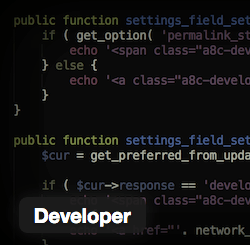 Produced in conjunction with Automattic, Developer is the equivalent of having a friendly expert by your side to advise you on initial tooling for your project.
Produced in conjunction with Automattic, Developer is the equivalent of having a friendly expert by your side to advise you on initial tooling for your project.
After installation, you’ll be asked to choose from a number of standard project scenarios and then guided through an appropriate selection of carefully curated development plugins such as Log Viewer and User Switching.
It’s an excellent starting point for looking at systematizing your development workflow and a highly useful set of training wheels for newer developers.
2. Theme Check
 WordPress has come a long way in defining and documenting its standards over the years. Theme Check gives you a straightforward way of automatically seeing if your work matches the criteria defined by the WordPress Theme Review team.
WordPress has come a long way in defining and documenting its standards over the years. Theme Check gives you a straightforward way of automatically seeing if your work matches the criteria defined by the WordPress Theme Review team.
It’s a must-have plugin for any theme developer, and also makes a useful tool for project managers looking to instantly assess externally contracted work as part of a review process.
The plugin ships with over forty built-in tests, including checks for adherence to standard security practices and deprecated functions, and CSS, HTML and Javascript validation on both the front and back end.
3. WP CLI
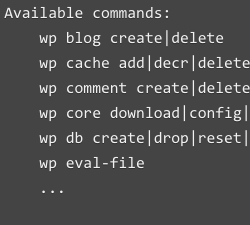 Unix savvy developers – or those with previous experience of Drupal’s Drush – will be familiar with the speed and power a command line interface can bring to the development table. WP CLI offers just such an option specifically tailored for WordPress.
Unix savvy developers – or those with previous experience of Drupal’s Drush – will be familiar with the speed and power a command line interface can bring to the development table. WP CLI offers just such an option specifically tailored for WordPress.
For those used to working on the command line – or willing to learn! – it provides an impressive range of options for running and automating common WordPress tasks such as setting up test sites, installing and updating plugins and much more.
An added bonus is the ability to programatically extend the plugin’s functionality to suit your own use cases. This is a power tool no serious WordPress programmer should be without.
3 Essential Design Tools
As WordPress continually matures, much of the heavy lifting in the realm of design is increasingly taken care of by the current bumper crop of expertly designed responsive themes available on the market.
Sites may look great straight out of the box these days but they still need to be populated with attractive content post-launch. Much of the day-to-day design work around an active WordPress site is taken up with preparing and optimizing graphics for posts.
The next three tools make several aspects of this work considerably easier.
1. Skitch
 It’s fair to say the world is not currently suffering from a global shortage of screenshot applications. The choice on offer is wide and everyone will have their favorites. For ease of use, price (free) and cross-platform compatibility though, Skitch is hard to beat.
It’s fair to say the world is not currently suffering from a global shortage of screenshot applications. The choice on offer is wide and everyone will have their favorites. For ease of use, price (free) and cross-platform compatibility though, Skitch is hard to beat.
Developed as an adjunct to the popular note-taking app Evernote, Skitch makes gathering screenshots a stroll rather than a mind-numbing chore. Selecting areas on screen is admirably straightforward and simple but powerful annotation and highlighting tools come as standard.
2. Canva
 As social media continues to eat the world, the ability to quickly create appealing, shareable images for both your primary site and associated social platforms is becoming increasingly crucial. Not everyone is blessed with an in-house graphics team or the Photoshop chops to do it themselves however.
As social media continues to eat the world, the ability to quickly create appealing, shareable images for both your primary site and associated social platforms is becoming increasingly crucial. Not everyone is blessed with an in-house graphics team or the Photoshop chops to do it themselves however.
Canva offers a solid range of affordable, high-quality templates, a slick user interface and sensible licensing options that give even the most design-challenged of users an instant head start in the graphics arena.
3. Kraken
 As readers of our site will know, creating images for WordPress is only half the battle. You also need to ensure they’re properly optimized to avoid needlessly crippling your site’s speed and performance.
As readers of our site will know, creating images for WordPress is only half the battle. You also need to ensure they’re properly optimized to avoid needlessly crippling your site’s speed and performance.
Kraken offers a free, stripped-down, online interface dedicated to doing precisely that for PNGs and JPGs. If you find yourself needing to do this on a regular basis, a range of more advanced options are also available in the reasonably priced Kraken PRO package.
3 Essential Content Tools
We’ve looked at tools to help with the nuts and bolts of development and some icing-on-the-cake options for graphic design. As all users know however, the beating heart of any WordPress site is its textual content.
Creating and promoting that content involves a series of related tasks that can get even the most organized site owner tangled up in the weeds. Here are three tools to help you take control of different aspects of the process.
1. Markdown
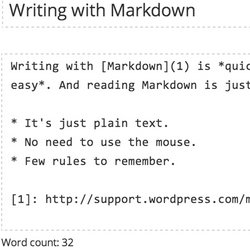 Tired of randomly waiting five minutes for Word to update its font list whenever the fancy strikes it? Or sick of painstakingly removing unnecessary markup generated by other text editors? Then maybe it’s time you switched to Markdown, a format specifically designed to streamline writing for the web.
Tired of randomly waiting five minutes for Word to update its font list whenever the fancy strikes it? Or sick of painstakingly removing unnecessary markup generated by other text editors? Then maybe it’s time you switched to Markdown, a format specifically designed to streamline writing for the web.
Originally developed by Daring Fireball‘s John Gruber in 2004, Markdown’s human-friendly, elegantly simple text-to-HTML approach has found a following among writers worldwide. WordPress’ support for the format (via Jetpack) makes it an obvious choice to insist on as a standard across your editorial team.
2. Editorial Calendar
 Once you have your team happily beavering away in Markdown, free from the tyranny of Word, you’ll need some way of organizing and scheduling their output.
Once you have your team happily beavering away in Markdown, free from the tyranny of Word, you’ll need some way of organizing and scheduling their output.
A well-maintained editorial calendar is at the core of any optimized editorial workflow and luckily WordPress comes with an excellent – and free – plugin that allows you to do just that: Editorial Calendar.
Whether working alone or as part of a team, this tool gives you the type of instant overview that goes a long way towards transforming sporadic content production into a well-grooved, predictable process.
3. Yoast SEO
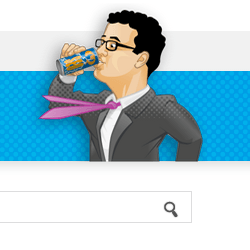 The best content in the world is doomed unless it has a means of reaching its intended audience. SEO optimization is a must for any piece of online writing and the Yoast SEO plugin has long been the standard solution site owners have reached for to help fine-tune their posts.
The best content in the world is doomed unless it has a means of reaching its intended audience. SEO optimization is a must for any piece of online writing and the Yoast SEO plugin has long been the standard solution site owners have reached for to help fine-tune their posts.
It’s a massive timesaver, a must-have plugin on any site and a wonderful gift back to the WordPress community from one of its most active members.
2 Essential Social Media Tools
As previously mentioned, we are living in a social world. Sourcing compelling content for your site is just the start. That content then needs to be actively promoted via social channels.
The benefits of a professionally organized social strategy are enormous, but done haphazardly, it risks turning into an unmeasurable time sink for your marketing department.
Use the next two tools to add some serious smarts to your posting schedule:
1. Buffer
 Buffer gives you a simple but powerful means of scheduling social content on social media networks like Facebook and Twitter, and is packed full of small but incredibly time-saving features (such as the ability to schedule retweets) that are difficult to find elsewhere.
Buffer gives you a simple but powerful means of scheduling social content on social media networks like Facebook and Twitter, and is packed full of small but incredibly time-saving features (such as the ability to schedule retweets) that are difficult to find elsewhere.
2. Postcron
 Slick options for bulk upload and scheduling of content via Excel married to a range of solid integrations with Twitter, Facebook and Google+ make this affordable solution a highly recommended addition to your social media arsenal.
Slick options for bulk upload and scheduling of content via Excel married to a range of solid integrations with Twitter, Facebook and Google+ make this affordable solution a highly recommended addition to your social media arsenal.
3 Essential General Business Tools
Last but not least, let’s have a quick look at three more general tools designed to work across your business and lighten the overall administrative load.
Google Docs
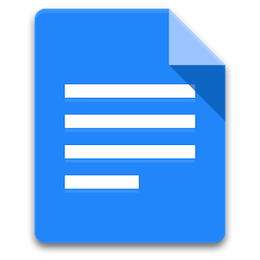 Though slammed in the past as low on features, the always-on, collaborative simplicity of Google Docs is a massive help with day-to-day workflow for many smaller teams, particularly those with remote workers.
Though slammed in the past as low on features, the always-on, collaborative simplicity of Google Docs is a massive help with day-to-day workflow for many smaller teams, particularly those with remote workers.
There are disadvantages of course, but for small, nimble outfits such as theme development shops or design studios, it can be a perfect fit.
Best of all, the price is right!
Asana
 The world is still waiting for the perfect team-based task management software, but Asana is certainly a serious attempt at hitting all the major pain points.
The world is still waiting for the perfect team-based task management software, but Asana is certainly a serious attempt at hitting all the major pain points.
Options for task and project management, team communication and calendaring are all included as standard in this cloud offering. A free version is available for you to trial before committing to a paid plan.
Trello
 If you’re looking for a simple but powerful collaborative task tracker then Trello – from the team behind Stack Overflow – could be just the thing.
If you’re looking for a simple but powerful collaborative task tracker then Trello – from the team behind Stack Overflow – could be just the thing.
It’s a stripped-down to-do list manager that’s gaining some serious traction thanks to its relentless focus on a core set of broadly applicable task management features that can be used in any industry.
Conclusion
Regardless of your primary area of focus when it comes to using WordPress, we hope at least some of the tools above will help you streamline the more mundane aspects of your workflow and free up your time for use where it matters most.
Amid the cut and thrust of daily business survival, it can be hard to find the time to optimize tools and processes but a little extra effort invested in this department will reap dividends down the road, in WordPress and beyond.
If there’s a particular tool above that you’d like to see us explore in greater detail, just let us know in the comments. We’re also keen to hear about other useful tools you lean on heavily and what they bring to your work. Fill us in below!




Love the development tools!! thanks for sharing!
Would have loved to see performance optimization tools, My list would be:
JCH Optimize
WP Super Cache
WP Optimize
And me seo tools list would be:
Yoast
SEO Rank Reporter
SEO Smart Links
Thanks a bunch for sharing all above stuff ;-)
Really a Great List, would like to add security tools. because now a days hackers target WP site due to security vulnerability on Poor code.
Kind Regards
john
I took a look at Kraken Pro but who wants another cloud and another fee. I find it amazing how these sites spring up to help us. i.e. Yahoo smushit…… Remember they go out of business like smushit, and the content is not really yours any more, you have lost control, it is ready to be stolen, hacked someday or somehow, then there is ‘rights issues’… or even worst have a WP plugin like EEWWW manage optimization for you.. I would recommend just getting back to basics, do the work yourself… it only takes a second to run you images thru a free optimizer that predates all these other ‘solutions’….. I have been using ImagOptim for years without any issues…..BTW I have tried many other solutions, it is still the best. Also…if you run your site thru google speed test, they include a download output of optimized images which you can FTP over your original uploads…
Next Yoast is the best SEO tool doing many things, but it has bloat issues and you have to careful with its configuration. It did not play well with enfold for almost five months with well document problems breaking the theme. All is playing well now…but I had to fall back to prior revs for almost five months until things were fix. My advice, don’t be an early adopter, disable auto WP updates and watch the wonderful Enfold support board after any updates of Yoast|WP|Enfold for reports of incompatibility issues