Enfold Version 2.3: Say hello to our new iconfont uploader
Took a lot of Work but it is worth the wait!
We completely revamped the themes iconfont system
This was one of the most requested features in our Enfold Feature Request Thread. Using various Icon Font Sets, to get a different look and feel, and adding more social icons for the header, were the main reasons we recently sat down and completely revamped the Icon System of the theme.
Enfold still ships with the default font “Entypo” (of course with more social icons now), simply because its a beautiful and versatile iconfont, but you can now head over to Fontello.com, create a iconfont of your choice and upload it into our iconfont Manager. These icons can then be used across the site for all of our template builder elements and shortcodes :)
How is it done?
Devin recorded a 2 minute video on how to build, upload and use a custom font. Its actually pretty straight forward:
Other changes in Enfold 2.3
SEO Improvements
Rewriting the icon system was a big task but its not the only thing that happened: We added a big SEO improvement by using more semantic HTML5 markup across the theme, and also added support for schema.org markup which improves the display of search results on google, bing etc.
Cool thing is, you don’t need to do anything to make this work, except updating your theme. The markup will automatically be added to your site and allow many applications, especially search engines, to benefit greatly from direct access to this structured data.
On-page markup enables search engines to understand the information on web pages and provide richer search results in order to make it easier for users to find relevant information on the web. Markup can also enable new tools and applications that make use of the structure.
From Schema.org
Revolution Slider Support
In addition to that, we also have added support for the Revolution Slider Plugin. If the plugin is active you will note that you can now use a template builder element to easily embed the slider on your page :)
iOS 7 Theme Check
Apples latest iOS version is already used by more than 50% of iPhone and iPad users, so we figured we should optimize the theme to work flawless on those devices. We removed a lot of old CSS rules that fixed several issues that are no longer present on either Chrome or Safari, and also added a few new tweaks, so you are all set to offer your visitors and customers a great mobile experience :)
Small improvements
As always we added a few necessary bugfixes and smaller improvements that you can check in your versions.txt file of the latest theme version.


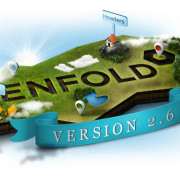







Thanks for the hard work–it makes a great theme even better!
Great update! :-)
Is there a reason that 2.3 doesn’t update via the admin panel?
-Daniel
same problem here,
upgrade sounds great but is not recognized by the admin enfold theme update panel.
thanks
-n
WordPress only checks about once a day for updates. If you want to manually activate the check you need to visit your dashboard->updates tab ;)
Same issue with me–under built in theme update it says no updates available. I can’t wait to update–the new icons is so awesome! Best update ever!!! Can’t wait to do it!
See above ;)
Can i become template if i translate to croatian language?
drop me a mail here: https://kriesi.at/contact and we can discuss that. but please be aware that I would require a full translation in that case which would mean 1300 strings with backend ;)
after the install the icons appear to be in chinese and or missing… plz help
Please refresh your browser cache. That should fix any problems with the glyphs ;)
Patrick is right!
make a cross browser check. Problem only occurs in Firefox. Works in Safari and IE
Thanks Kriesi that problem is fixed.
the next one is due to 2.3.1 update my whole theme is missing…
10 hours of work tday…
The same problem.
And referesh my browser cache don’t fix the problem.
In that case please open a thread in our support forum with link to the site and description in which browsers the font is not working for you. I did extensive testing and in normal circumstances the icons worked fine on all browsers, no matter the browser or operating system :)
WOOOW i stand corrected! Kriesi is right!
MAKE SURE YOU DELETE ALL YOUR CACHE. not just the one 2 hours ago!
Thank you, Kriesi and your team for such often and useful updates! Especially thans for the Russian lang in 2.2. Best ever theme!
Thanks for the update!
I think you forgot to update the text below the main picture in themeforest: it still says Update: Version 2.2 Out Now!
i would had love to be abble to define images as icons … like with the testimonials widget .
Me too.
I really like to buy your theme but a parent of mine bought before me and i did not find these options , I hope you can work on … or maybe its possible and i did not find.
1- Image as icons with hover effects also color hover for icons, likes awesome icons.
2- add any shortcode or images on parallex area between columns. .
3- ( color section ): transparent option for custom background Images not just color . “.PNG with transparent … ”
Sorry for my bad English.
I love the latest update! Thank you for all your hard work :)
Fabulous there. Just keeps getting better.
Many thanks for all your hard work.
thanks amazing.