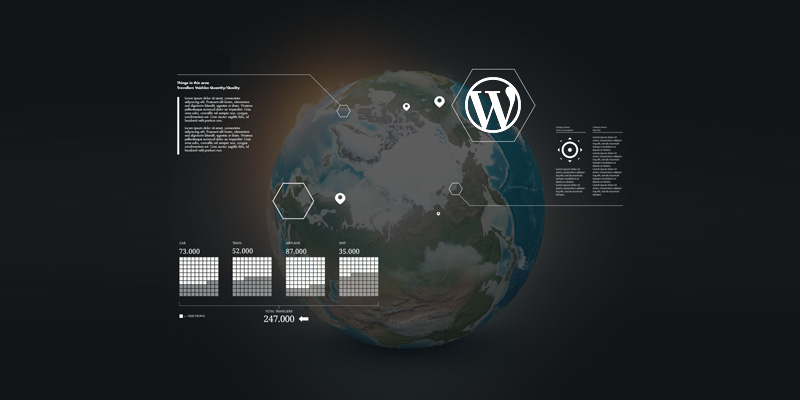
How to Create a Multilingual Site With Enfold
English language websites have been the backbone of WordPress’ rise to the top of the CMS market to date, but the rest of the world is queueing up to join the party.
Somewhat astonishingly, though providing multilingual content is an increasingly common site requirement, WordPress still does not have tools built into core to manage this. Users around the world have long turned to WPML as the standout plugin solution for WordPress and it’s the recommended option for supporting multilingual content in Kriesi themes.
In this article, we’ll cover the basics of the WPML plugin, step through how to set it up with our best-selling Enfold theme and finish with some pointers regarding multilingual SEO.
Let’s begin with some background on why providing multilingual sites is so important.
The Case for Multilingual Sites
The first thing to note – particularly for a native-English speaking audience – is that monolingualism is actually in the minority worldwide.
Even in supposedly monolingual countries such as the United States, the number of people who speak a language other than English at home is reckoned to be at least 20%.
Two factors in particular are driving the increasing need for multilingual sites:
- The non-English speaking world is coming online: 40% of the world is now online. English speaking territories still just about dominate the top ten countries, but there remains a huge amount of non-native English speakers poised to come online in the next decade.
- English is the global lingua franca: From Beijing to Berlin, English is the language of choice in business and personal settings – both on and offline – when people from different language backgrounds meet.
Put those two trends together and the need for at least two languages on most commercial websites – the local language plus English – becomes apparent.
Even in ‘English-first’ territories such as the United States or United Kingdom, a multilingual solution is often desirable to address either a large internal market or to grow sales in nearby markets.
Doesn’t WordPress Support Multilingual Sites by Default?
For a mature, global open-source project with a mission of “democratizing publishing“, it’s genuinely surprising that WordPress still doesn’t have default tools for managing multilingual front end content.
However, to be fair, localization and internationalization have long been key to the project. WordPress is available in a staggering variety of languages on the back end in core. Theme internationalization and plugin internationalization are also both strongly encouraged in third-party development projects.
The general subject of internationalization also remains an ongoing priority for the platform as evidenced by Andrew Nacin’s recent talk on the subject and the ongoing work of the Polyglots teams.
All that said though, there is still no out-of-the-box multilingual solution built into WordPress core. So, for the purposes of this article, we’ll be exploring the basics of the most popular WordPress multilingual plugin around – WPML.
Using the Right Tool for the Job: WPML
WPML is way out in front as the most stable and established multilingual WordPress plugin solution on the market.
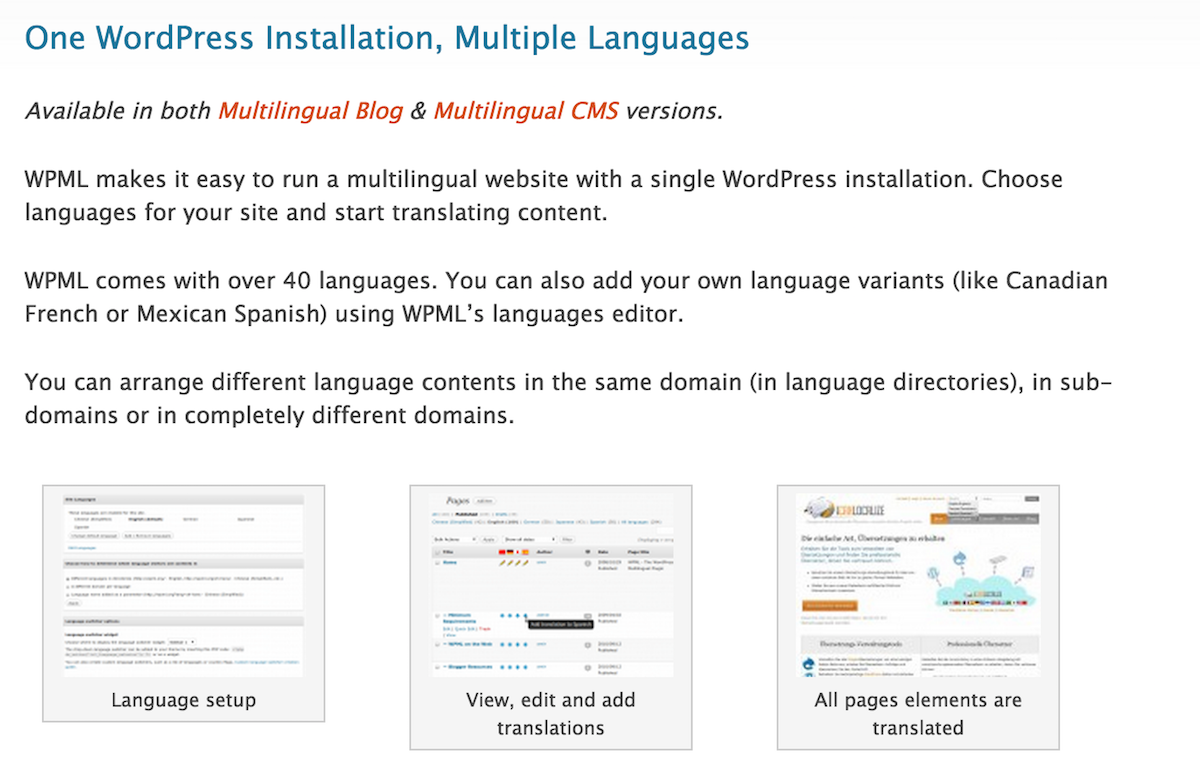
Made by OnTheGoSystems, the plugin has been in active development since 2007 and has moved from being a freemium to fully paid solution in that time. The team behind it has also grown to 71 full-time employees.
By opting for WPML, you’re getting a battle-tested solution with a strong track record and a team of dedicated developers offering constant functionality upgrades.
There are two basic variations on offer:
- Multilingual Blog: A stripped down version that doesn’t include items such as widget translation or translation management. This is available for a one-time fee of $29, plus a $15 yearly renewal fee.
- Multilingual CMS: The full package is available for a one-time fee of $79, plus a yearly renewal fee of $39. A renewal-free version is also available for $195. Both these versions include support for translation management features and advanced options such as e-commerce support.
Both versions above are available for use on an unlimited amount of websites and a full list of features can be seen online.
WPML maintain a regularly updated showcase section on their site where you can browse examples of the plugin in action on sites such as Gentle Dental and Study in Japan.
As Kriesi’s flagship WordPress theme, Enfold is fully compatible with WPML and we’ll be using a demo version of Enfold for the remainder of this article.
You can check out some live implementations of Enfold/WPML content at Carrington Brown and IDG Thailand.
Setting Up Our Multilingual Site
To quickly step through the options, we’ll be using a demo version of Enfold with some default English copy that we want to see if we can replicate in German. We’ve gone for the Small Business Flat demo content and are using the Multilingual CMS version of WPML.
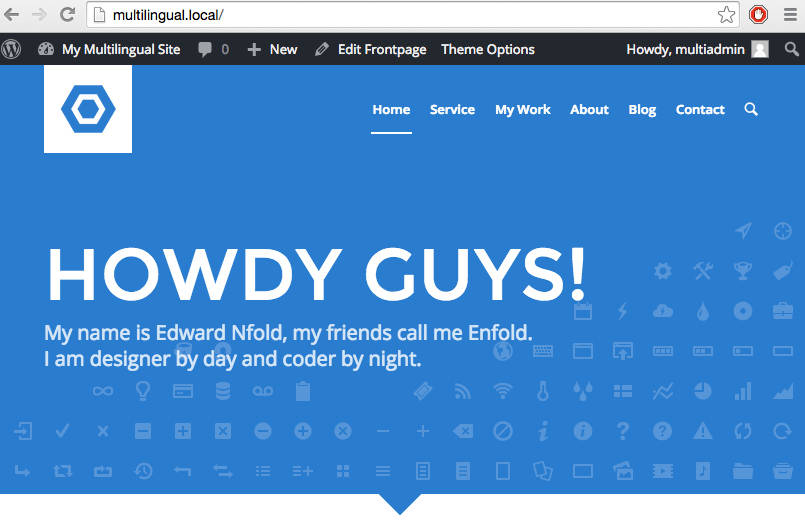
The first thing to stress is the modular nature of WPML. Once you’ve completed your purchase and logged into the WPML site, you’ll notice that a number of additional modules such as WPML String Translation and WPML Translation Management are available for download. We’ll touch on these briefly in due course.
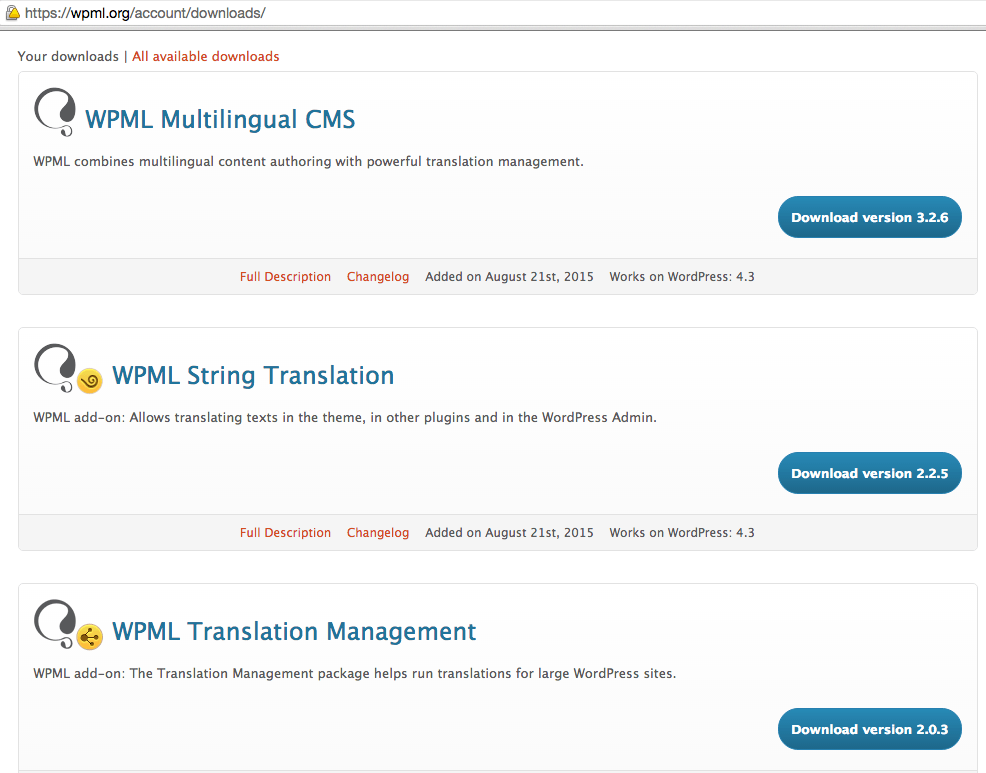
The WPML documentation and Getting Started Guide are worth bookmarking at this point if you are starting from scratch yourself.
Installing WPML
Installation is a snap. Simply install WPML as you would any other plugin, activate and you’ll see a number of options straight away:
- An offer to take a quick tour of WPML’s features.
- A place to register your copy of WPML.
- A new home for WPML in your site’s main admin menu.
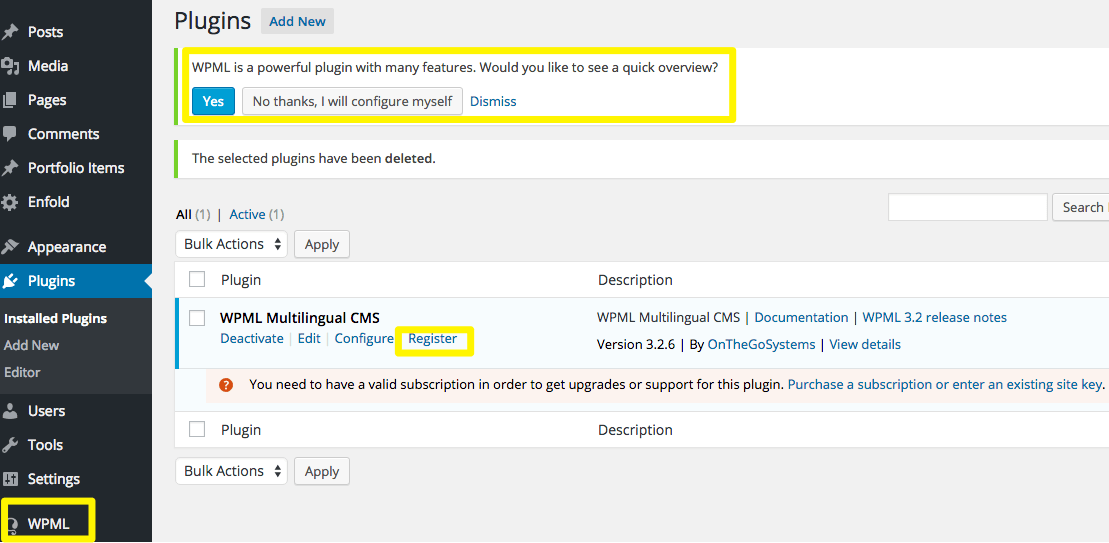
Registering WPML
The first thing to do here is hit the Register link and get our site set up. This requires entering the site URL in your WPML account first to generate a site key.
As you can see from the screenshot below, development URLs are also supported:
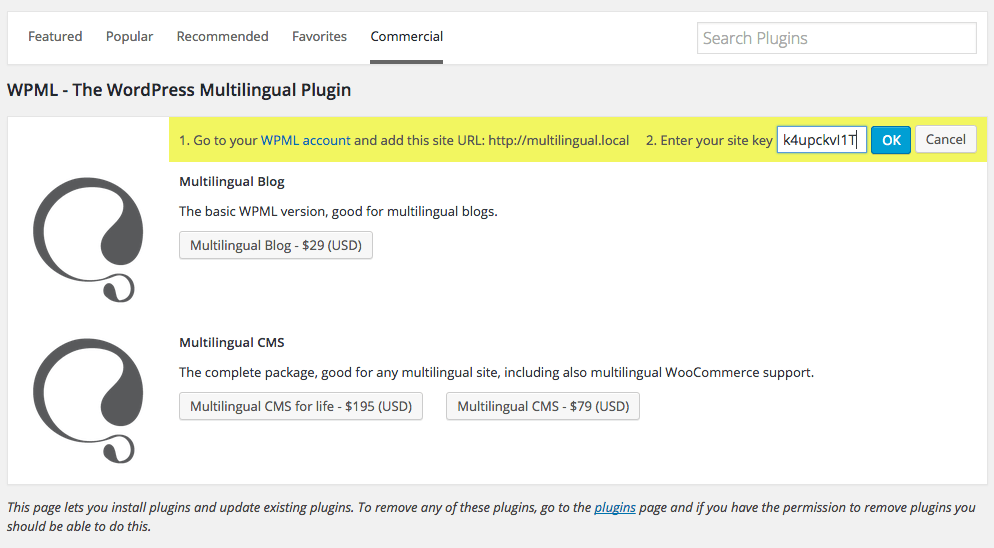
With the key entered, you’ll be greeted by a confirmation message including the date of your support renewal:
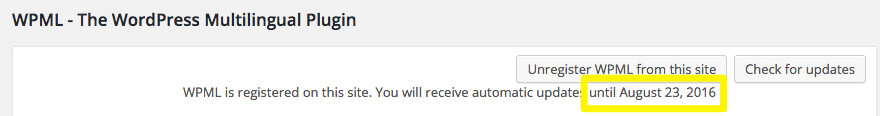
Now we’re ready to get going with adding languages.
Adding a Language to Your Site
We have some demo content in our site and now want to be sure that we can support German. Let’s start by adding it as a language.
We begin by going to WPML > Languages and confirming our current language is English.
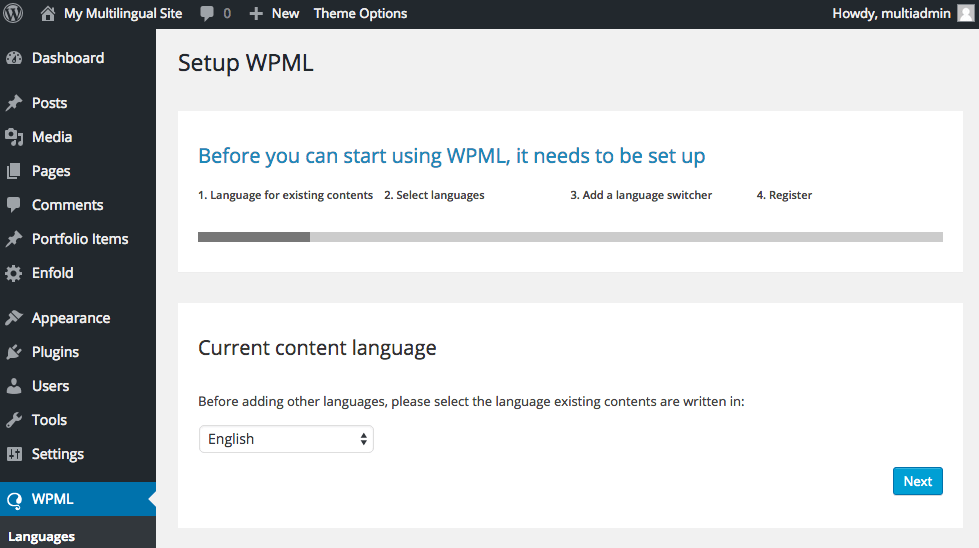
The next step is to add German.
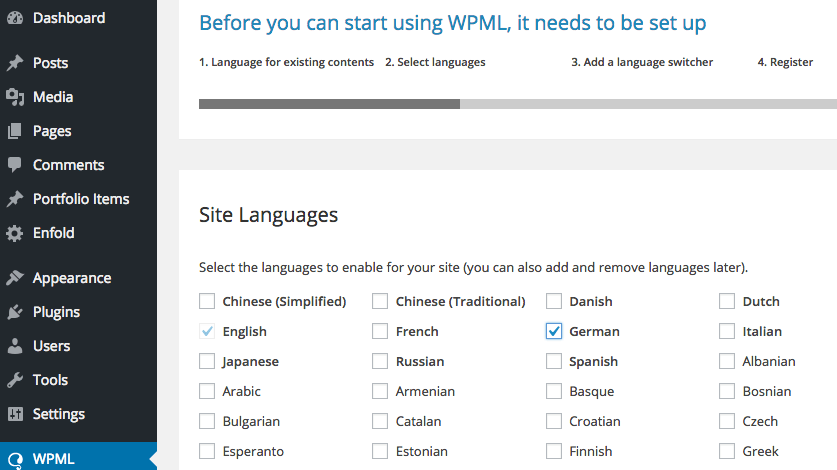
Now we need to take care of our language switcher options. There are a number of detailed settings available here, but we’ve just gone for the basics to keep things simple.
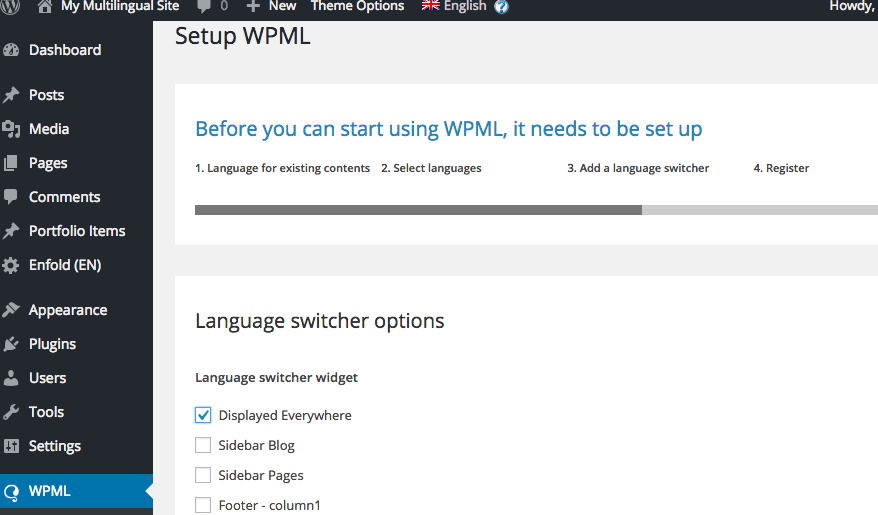
You’ll soon be moved into your new general settings screen where you can see English and German are enabled.
Note that in the screenshot below we’ve set the Language URL Format to use directories. There’s a full guide to setting up languages in different domains on the WPML help site.
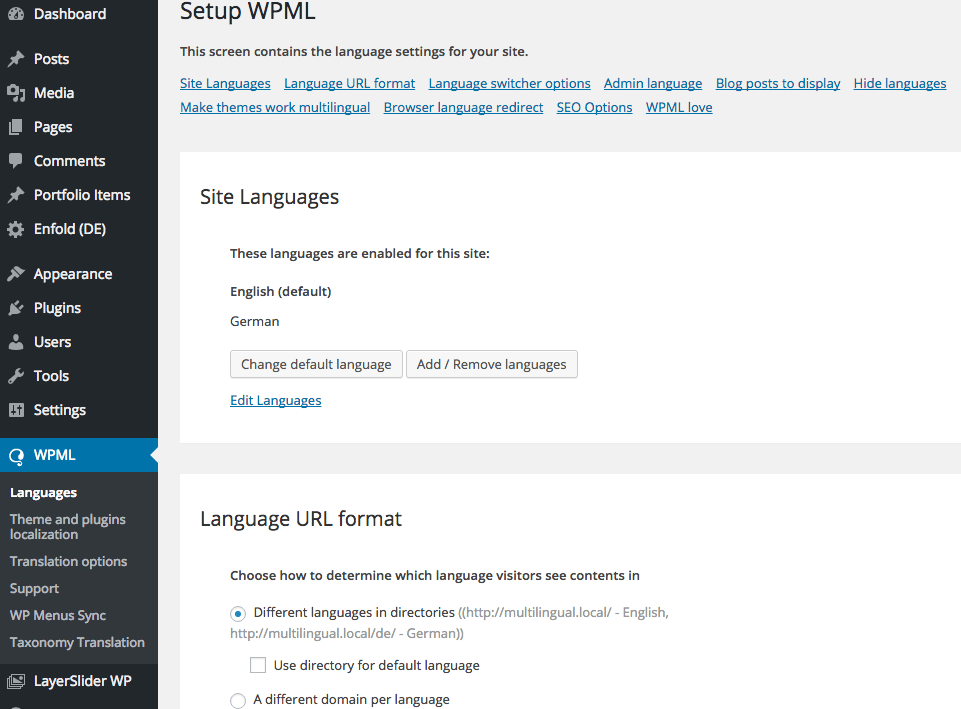
A quick look at the live site shows that we now have a snazzy looking language switcher in place:
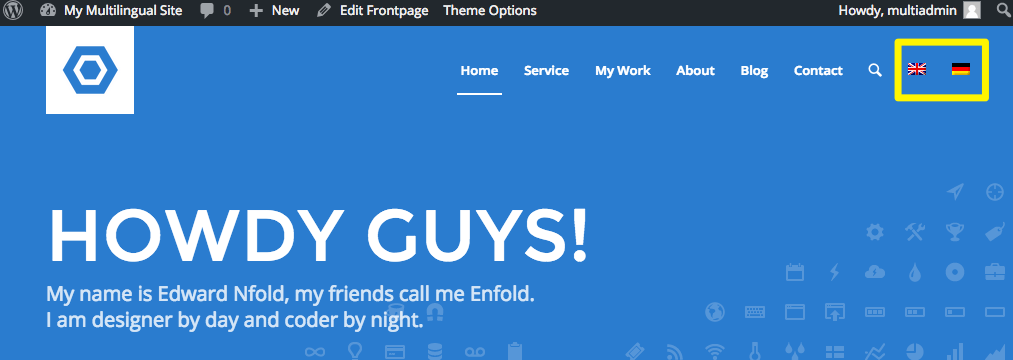
Unfortunately, clicking on the German icon gives us a 404. On the plus side, it’s a 404 in German.
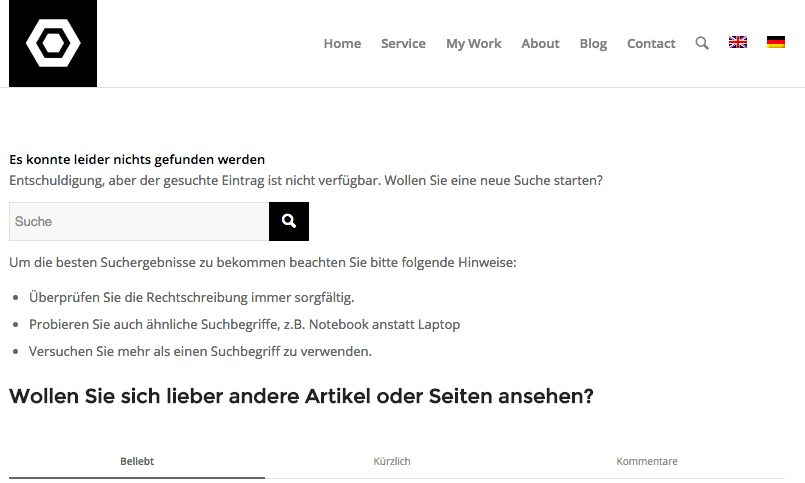
Adding Content and Menus
Switching back to the Pages list of our admin, we can see that there are options available to add German versions of all existing Pages.
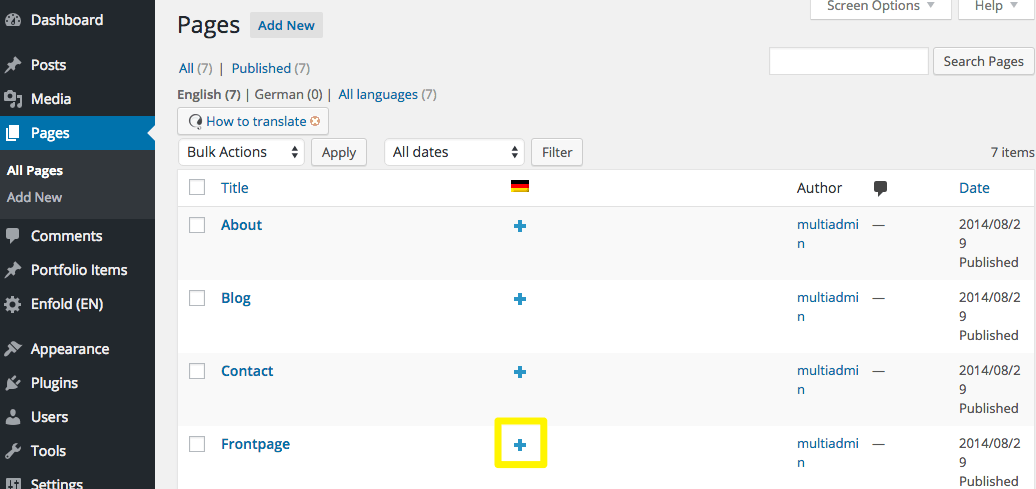
Taking the homepage as an example, clicking on the plus icon kicks us into a New Page dialog where two options immediately leap out: the fact that the page language is in German and an option to copy content from the English version.
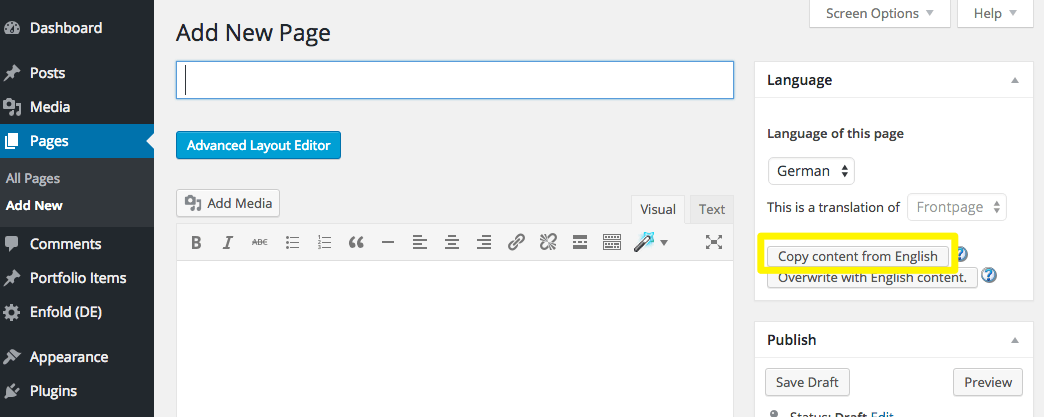
Clicking on the copy option will duplicate the existing English content and structure into your new page. You’re then free to edit as you would any other page.
In this case, we’ve stuck some more German text in and then reloaded our live site:

Things are starting to look good, but what about those menus?
As you start to add content, you’ll see WPML is smart enough to flag these as potential menu alternatives in WPML > WP Menus Sync.
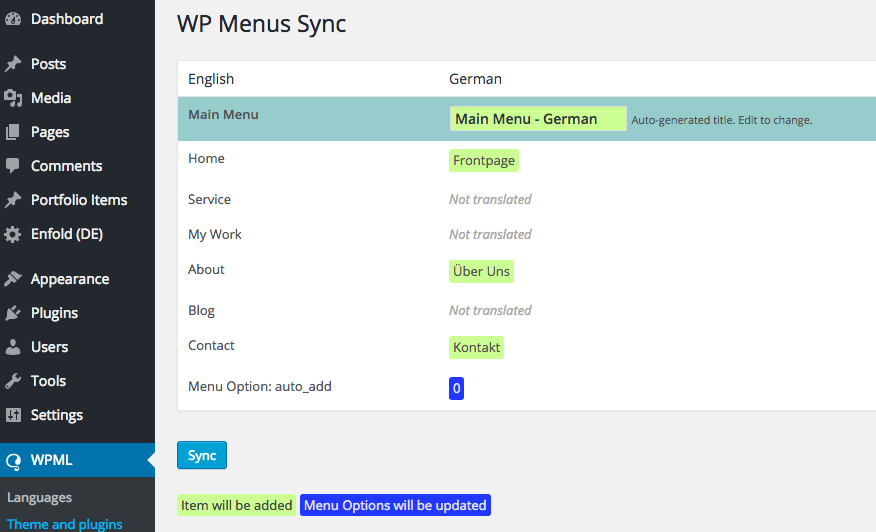
In this instance, I’ve added in a few more top-level pages in German to work with. Hitting Sync gives me the option of confirming which ones I want translated:
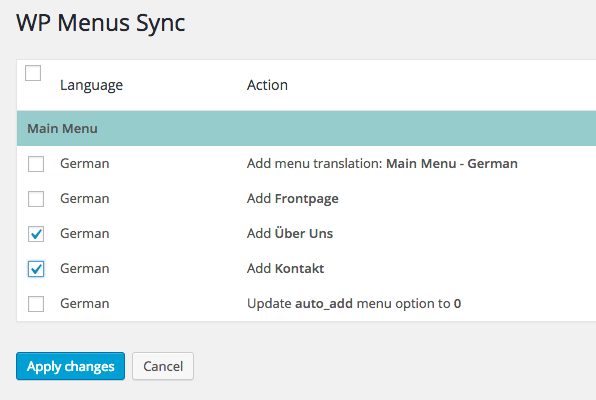
Once I’ve applied my changes I can see these have been updated on the local site:
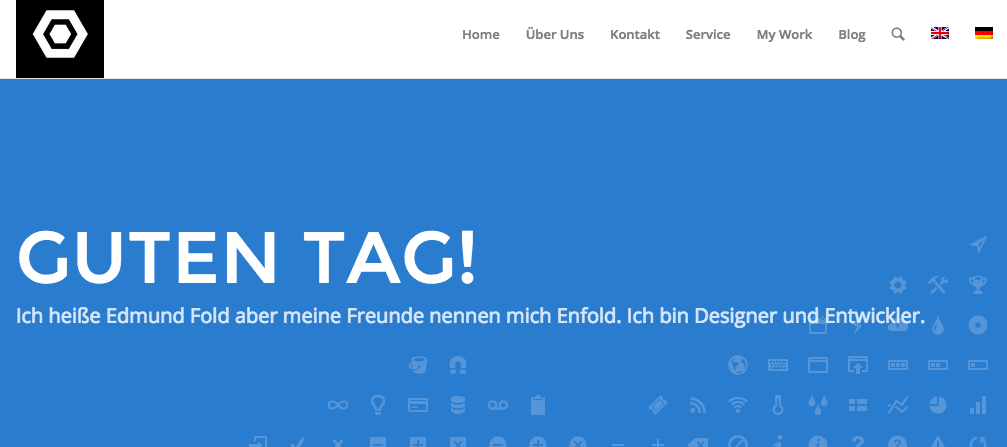
At this stage, we have our target language set up, and we can add new German content simply and quickly, and have control over the menus in our target language. It’s a good start!
Advanced WPML Features
As mentioned before, WPML is modular in nature and a wider range of multilingual functionality is available via a series of add-ons. Chief among them are the following:
- String translation: The WPML String Translation module gives you total control over all site content that doesn’t fall within posts, pages or taxonomies.
- Translation management: The Translation Management module is available as part of the Multilingual CMS package, and gives you an advanced range of tools to oversee the creation and uploading of translated content onto your site.
- Media translation: The Media Translation module gives you multilingual control over all images, video and audio.
- Third-party integrations: WPML also plays nicely with other parts of the WordPress ecosystem. Gravity Forms and WooCommerce modules are available.
SEO Considerations
SEO will naturally be at the top of your list of items to check regarding your multilingual site. It’s a big topic but the basics are well covered on the WPML site itself across a number of posts:
- Country Specific Domains and SEO.
- Multilingual SEO.
- Using WordPress SEO with WPML – this covers using the WPML-friendly Yoast SEO plugin.
WPLang also have a good overview of multilingual SEO available and resources such as Moz.com are also packed full of useful tips.
Alternatives to WPML
WPML isn’t the only game in town for multilingual content. Here are three further options to consider:
- Google Translate: The quick and dirty solution. If you have absolutely minimal resources to throw at providing multilingual content, there is always the option of integrating Google Translate and hoping for the best. It’s a long way from ideal but sometimes beggars can’t be choosers.
- Multisite install: WordPress’ multisite functionality gives you the option of essentially rolling your own multilingual solution by setting up one site per language.
- Polylang: A relatively new arrival to the multilingual solutions space, Polylang has been garnering positive reviews since its launch and offers a fresh alternative to WPML, though the feature set is not as large.
Translation Resources
Managing a translation project can be a daunting prospect, particularly if you don’t have at least a cursory knowledge of all the languages involved.
WPML offers the ability to source translations from within the tool itself using the Professional Translation Option. This gives you direct access to the professional online translation services of ICanLocalize and Cloudwords.
Freelance translators are also available across the web on sites such as Proz, Upwork, Fiverr and many more. Remember, translation is one of the many areas in life where you very much get what you pay for. Make sure you’ve done some research on how to hire translators before pulling the trigger.
Conclusion
WPML is the leading WordPress multilingual plugin solution for good reasons – it has stood the test of time, integrates well with the vast majority of themes and is under constant development.
We hope this article has given you a head start in integrating WPML with Enfold. Here’s a quick recap of the steps we took:
- Install WPML and register your site.
- Add your chosen language and language switcher.
- Start translating your posts and pages.
- Add your menu items.
- Explore more advanced options with WPML modules.
There are a huge range of options to explore with WPML and for this introduction we’ve confined ourselves to an overview and basic steps.
Let us know in the comments below if there is a particular aspect of WPML and Enfold that you would like to see us explore in more detail in future posts.










We deinstalled WPML after a long torture.
– WPML will reduce our choice of plugins dramaticaly
– WPML does slow down the site speed
– the Support and Bugfix was even slower (i hate the sentence “I’ll contact you when the fix is ready”)
It was a lot of work to turn this monster into a wp-network-side. Hell!
Hi Sound,
could you please tell me how did you continue with multilingual site ? Did you setup a differente environment ?
I was going to buy wpml but after your comment I’m quite scared :)
Thanks a lot,
Mauro