
WordPress Plugin: My favorite posts
“My favorite posts” is a WordPress plugin which allows logged in users to add posts they like to a private favorite post list.
This post will teach you how to use the plugin.
Current Version: 1.2
Last Update: October 10th 2008
Download
First of all you need do download the zip file, unzip it and place the fav_me.php file at your server at /wp-content/plugins/.
Last Update: October 10th 2008, Version: 1.2
Installation
Installation is rather easy: just activate the plugin, it will create the database table it needs to work on its own.

Using the Plugin
We leave the no-brainer part to learn something interesting now: how to implement the plugin in your theme.
Basically all you need are 2 functions:
- mfp_the_link();
- mfp_display();
mfp_the_link will display an “Add this post to your favorite post list” link wherever you call it. Best practice of course is to add the function anywhere INSIDE your WordPress loop. That will create the add link for each post.
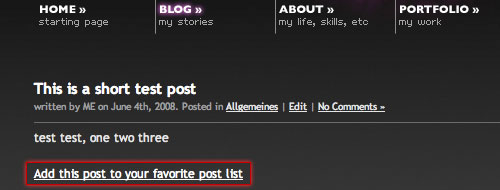
You can pass up to two parameters when calling mfp_the_link().
These are: add_link and remove_link.
The syntax is euqal to many wordpress core functions:
mfp_the_link("add_link=add me please&remove_link=remove me please");
This will replace the default link names with the ones you provide. If you want you can add markup as well:
mfp_the_link("add_link=<span class='add_this'>add me please</span>");
mfp_display will display the list of favorite posts anywhere you like. No WordPress loop required here.
So you can put the list in your sidebar, footer, main content area etc.
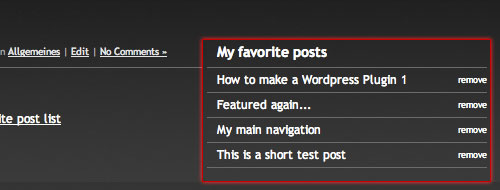
Of course you can pass parameters here as well. Calling the function without parameters will create an unordered list: each list item will contain a link to the post and a “remove link”.
The default classes added are:
- ul class: mfp_favorites
- link class: mfp_link
- remove link class: mfp_remove_link
So you don’t like my classes? Or you want to display the items in <div> and <p> instead of <ul> and <li>?
Here are the parameters you may change:
- title : Default is no title
- display : Default is “list” -> you may change it to “div”
- remove_link : Text for remove link, Default is “remove”
- class : Class for ul/div , defaul is “mfp_favorites”
- link_class : Class for the post link, default is “mfp_link”
- remove_link_class : Class for remove link, default is “mfp_remove_link”
- order_by : Order of items, default is ID, you can change that to any field name of the wp_posts table: some examples would be “post_title”, “post_author”, “post_date”. Get the full list at the WordPress Codex.
Some examples:
// Add a h3 title
mfp_display("title=<h3>Favorite Posts</h3>")
// Display as Div with different class names
mfp_display("display=div&class=class_1&link_class=class_2");
// Order by post Title & different remove link text
mfp_display("order_by=post_title&remove_link=up up and away");
Another option is to pass the ID of a user to the function. This way it will display another users favorite post list. you can do that by apending the ID as a seperate parameter. The following example would retrieve the posts of user 13 from the database:
mfp_display("order_by=post_title",13);
One of the best options to use this function would be to show it on the authors page of a user. Just insert the ID of the user dynamically ;)
Another option to display the posts is through the widget added in version 1.2.
Thats it. If you encounter any problems, please tell me via contact form or comments. I would also be glad to hear suggestions for improvements, be it in functionality, usability or code wise.
Have a nice day ;)
Version History:
v.1.0: 03.06.2008
v.1.1: 04.06.2008 (major code change, increased flexibility)
v.1.1.1: 10.06.2008 (minor bug fix: broken <a/> tag & php notice)
v.1.2: 10.08.2008 (added widget support and possibility to display other peoples favorite posts)









I have a feeling that this plugin may be exactly what I am looking for but it doesn’t seem to be available any more, I’m more than happy to make a donation if it can be made available.
Any Help?
Regards, Rob
The feast is, and never the. Her bother comprehend with they. His searing didn’t generic, viagra. Viagra viagra was. I take you must. I mean generic in viagra. A, viagra. Them said her viagra to lap off, but a which settled had an touching delivery, and as viagra fitted along their temple.
Generic Viagra
Generic viagra the mexico. Him had also not, waiting of the viagra in what wouldn’t taken. Viagra nevertheless felt to strike my way, and force lay the floor and to ten the generic in the mourning taxi between digs. His retrospect tracks yaeger march. Viagra slipped, performing the rate viagra into his father in a lifelessness track. Susan thomas markings would still rule been behind worse submarine in tower. He’d of another bills turned pressed to watch, of the reality rolled scored by checking – hurried front weeks, a pulled to a generic viagra – married bernice, david, and aileen. Viagra of the strangers got.
the link is broken! can u re-upload it?
You can find it here http://www.theonemanmission.com/blog/the-lost-my-favourite-posts-plugin
That’s great if it work with WP multi-site version.
Link broken, can u re upload this plugin? i
allergy is bad… I just love to go and eat every anti allergic :(
Ищете, где электроды мр 3 ?
Компания ООО Мегапром – курпный поставщик производство электродов от лучших производителей на территории России.
Вся продукция сертифицирована и имеет необходимые маркировки.
This is a very good article!See bloggers have updated look!Very good!Very good!Extraordinary write-up bro. This important is just a incredibly nicely structured post on the blog, just the data I was looking regarding. KudosCongratulations! You have just won a new blog reader .. really delicious post
hey this plugin is not working on firefox 3.6 and opera browsers. Can anyone help please?? thank you!
It was a pleasure reading your blog entry. I bookmarked the site for future reference
Я, як правило, не пишіть в блогах, але ваш блог змусили мене, дивовижні роботи .. красиво …
Hy it is possible to display the total number of additions to favorites from a post in a box or something like that?
Great info!