Forum Replies Created
-
AuthorPosts
-
Hi,
This is not possible, it is a shared hosting with a PHP.ini which is shared.
Can you send me a link or retrieve the demonstration elements (images etc) to put in the /upload folder and simply an SQL file?Thx for your help
Best regards,
Hey Ismael,
I update the theme via FTP.
Now I have a new error message :
Erreur lors de l’accès au fichier pour téléchargement :
cURL error 28: Connection timed out after 10001 millisecondsPS : Same with other demo like ” Small Business – Flat”
Thx for your help
Best regards,
-
This reply was modified 1 year, 11 months ago by
leplusweb.
Hi Ismael,
Thank you for your answer. Your solution works fine but if I update Enfold the changes will be lost so I did these changes into my child theme . If someone wants to do the same thing here is how I procceed :
First I dequeue the avia-cookie-snippet.js script, I copy the content of this script and paste it into a new file in my child theme. Then I register and enqueue the new script and fill the keep_cookie array with the name of my custom cookie. Here is the code to dequeue avia-cookie-snippet.js and enqueue the new one.add_action('wp_enqueue_scripts', 'custom_js'); function custom_js() { // Dequeue Enfold cookie script wp_dequeue_script('avia-cookie-js'); wp_deregister_script('avia-cookie-js'); // Enqueue the new cookie script wp_register_script('avia-cookie-js', '/wp-content/themes/enfold_child/js/cookies.js', ['avia-default'], '1.0', true); wp_enqueue_script('avia-cookie-js'); }Thanks a lot for your answers and have a good day !
Best regards,
Le Plus du WebHi Ismael,
Yes i tried your suggestion about the Default Cookie Behavior. Indeed, the cookie is by default accepted and present when the visitor visit the website for the first time.
But if he refuse the cookie, it will be deleted.
I would like the cookie to be essential and do not allow the users to refuse and delete it.
Best regards,
Le Plus du WebHey Jordan,
Thanks for your answer.
I tried your solution just like in your documentation :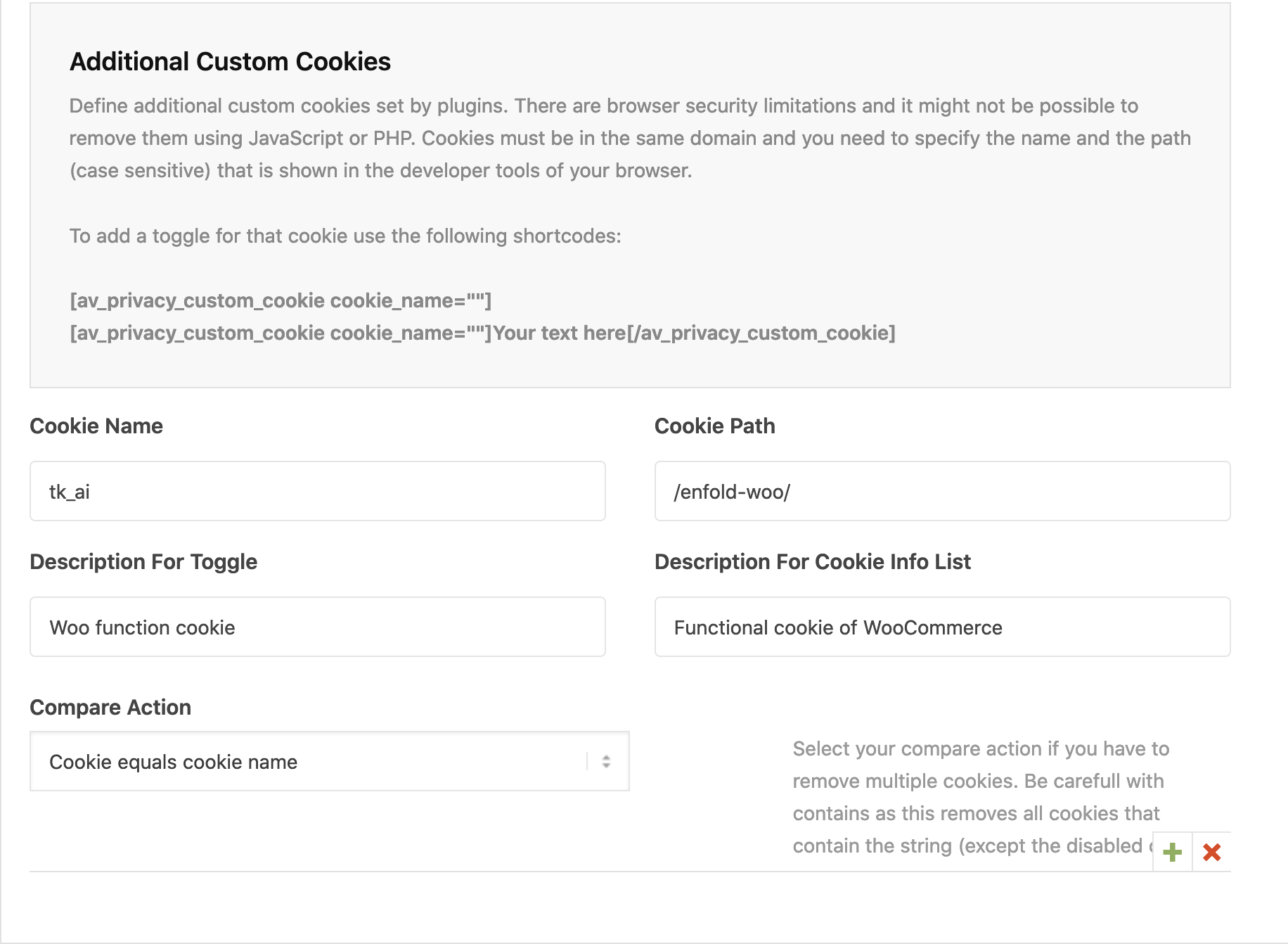
I’m able to add a toggle button into the privacy policy page to accept / refuse the cookie but it doesn’t resolve my problem which was to prevent the deletion of my custom cookie when someone visits the site for the first time and have not yet accepted the cookie bar.
My custom cookie is stored in PHP when a visitor visit the website with a specific GET parameter but is immediately deleted by enfold script (avia-snippet-cookieconsent.js I think). I thought to oveloard this script into my child theme but to achieve this I need to overload the helper-privacy.php file located into Enfold > includes but I haven’t succeed so far. I copy the helper-privacy.php file into Enfold_child > includes but the file doesn’t seem to be overload. Is it possible to overload this file ? And if so, do you have a solution to achieve this ?
Best Regards,
Le Plus du WebHi,
you can close this topic thx.
Best regards,
Hi Victoria,
nice many thx !
Best regards
Hi,
ok thx. So to be sure there isn’t function like wp_strip_all_tags with Enfold ?
Thx
Hey,
hum i explain myself. I’m a programmer and I try to display post content on my own plugin.
I just want to display the text and not all the codeblock.
There is a function or a filter to do that ?Thx
Hi,
We solved the problem that was on our side. We overloaded a js file in our child theme that was problematic with the latest version of the theme.
You can close the topic
Thx
Hello again,
I discovered that there was a “google_maps.php” in the shortcode of my child theme.
I deleted it thinking to solve the problem but the card still does not display.
I have a white space (see url in the private data) and the error message below in the JS console:
nonymous) @ mcafee_wa_content.js:23 shortcodes.js?ver=2:509 Uncaught (in promise) TypeError: Cannot read property 'marker' of undefined at $.AviaMapsAPI._applyMap (shortcodes.js?ver=2:509) at HTMLBodyElement.d (jquery.js?ver=1.12.4-wp:2) at HTMLBodyElement.dispatch (jquery.js?ver=1.12.4-wp:3) at HTMLBodyElement.r.handle (jquery.js?ver=1.12.4-wp:3) at Object.trigger (jquery.js?ver=1.12.4-wp:3) at HTMLBodyElement.<anonymous> (jquery.js?ver=1.12.4-wp:3) at Function.each (jquery.js?ver=1.12.4-wp:2) at n.fn.init.each (jquery.js?ver=1.12.4-wp:2) at n.fn.init.trigger (jquery.js?ver=1.12.4-wp:3) at window.aviaOnGoogleMapsLoaded (shortcodes.js?ver=2:757) _applyMap @ shortcodes.js?ver=2:509 d @ jquery.js?ver=1.12.4-wp:2 dispatch @ jquery.js?ver=1.12.4-wp:3 r.handle @ jquery.js?ver=1.12.4-wp:3 trigger @ jquery.js?ver=1.12.4-wp:3 (anonymous) @ jquery.js?ver=1.12.4-wp:3 each @ jquery.js?ver=1.12.4-wp:2 each @ jquery.js?ver=1.12.4-wp:2 trigger @ jquery.js?ver=1.12.4-wp:3 window.aviaOnGoogleMapsLoaded @ shortcodes.js?ver=2:757 (anonymous) @ js?v=3.27&callback=a…PmSO5voMHl0vo48:138 (anonymous) @ js?v=3.27&callback=a…PmSO5voMHl0vo48:138 Promise.then (async) Vi @ js?v=3.27&callback=a…PmSO5voMHl0vo48:138 google.maps.Load @ js?v=3.27&callback=a…FPmSO5voMHl0vo48:21 (anonymous) @ js?v=3.27&callback=a…PmSO5voMHl0vo48:229 (anonymous) @ js?v=3.27&callback=a…PmSO5voMHl0vo48:229PS: I tried to disable all plugins in case of conflict
Hi victoria,
thank you for your answer far above.
The problem seems yet to come from enfold. With a v4.1.2 theme the Google map works well. With an updated theme in V4.6.3.1 the map no longer works.
We still have the same API key?The key is good with a billing account and has no restriction.
Thx for your help
Regards
Hi,
ok thx for your time. I will try and if it does not work, too bad, the problem is not so serious.
Good luck for developments!
Hi Günter,
Indeed, it comes from an incompatibility between Enfold and the plugin … Yoast.
This plugin is so common that I will rather bet on a plugin type redirection.
After a tour of Yoast’s settings, I do not see what can pose this conflict.
By disabling it I have the page 404 that appears but we will not deprive ourselves of these features.
Going further, we have several custom files in the child theme that I disabled. This is the ‘template-builder.php’ file that causes this problem of 404.
By reusing the parent file (not custom) and putting it in the child theme we always have this problem.
Günter, can you make this test to put in your child theme the file template-builder.php to see if you reproduce the bug?
thanks in advance
RegardsHi,
Yes, I thought this point was clear.You’re right : The problem is when your permalinks follows the child pages and then to another child page that does not exist.
Best regards,
Hi,
you can find the credentials in the private content.Thx for your help
Hi,
I dig up this topic because the initial problem is produced again. Enfold is on version 4.5.7.We are well redirected to a page without parent, but if a page in 404 has a parent, it does not work and we have a default page instead.
See data in private content.
Thx for your help
Regards
-
This reply was modified 4 years, 7 months ago by
leplusweb. Reason: Add version of enfold
Hi Nikko,
thx for your help, from now on we use the template_builder.php file in our child theme.We add what we want in this file and it’s work fine.
Best regards
Hi Vinay,
Thx. I have already check the documentation but I didn’t find what I want to achieve. I have actived the Layout builder for my custom posts and it’s work fine.I want to define a template for all the posts which will be included in the front-end with the builder elements I use.
Take the example of the portfolio, enfold has a file “single-portfolio.php”. I want to do the same for a custom post type. Example single-mycustompost.php.
If I do this the file is well loaded but only when the builder page is disabled (simple wordpress mode). If I activate the Advanced Layout Builder the file is no longer loaded.Thanks for your time.
Regards
Hey,
the fix will be part of the next update ?
You can close the thread, thx.Hey Günter,
works greats, many thanks
Best regards,
You’re welcome, keep me informed.
Hello Gunter,
It seems to happens on all the elements.
I did the test on a text element, a column and a gallery element. Each time the class css returns empty.
Enfold is up to date in version 4.5.6.
The wordpress is up to date in version 5.1.1.
Php is not up to date in version 5.6.I found the problem on two distinct sites.
Here is my test procedure:
– add on a page a class css
– Removed the option “Show options items for developers” in the page builder
– Modification of the previously modified element on the page and registration
– Added the option “Show options items for developers” in the page builder
– By returning to the page, the class css is empty.At your disposal as needed.
Regards
April 18, 2019 at 9:51 am in reply to: portfolio display one category first and keep filter #1092352Hey,
Thank you for your reply.
I am personally a freelancer :)
Can you in this case just tell me the action triggered by clicking on a sort element (where to find it in the code?) And does it play on a css element type opacity / display or other?
Best regards,Hey,
This problem has been found on (at least) two sites. I do not think it comes from the site and plugins in itself but the theme enfold. Take the test on a development environment, do you get the same result as us?
Best regards,Hi,
thx, find the credentials below.
Regards
Hi Günter,
thank you for your feedback, we upgrade and I come back to you if needed.
Regards,
Hi,
No need. It’s just for classification reasons
Did you plan a fix?
Best Regards
Hey,
yep, please find below the access to the administration interface.Hi,
here the FTP details in private section.
I’ve delete the google maps shortcode in the child theme.The map doesn’t show, and i’ve this new message in the source code : Maps were disabled by the visitor on this site.
Thank you for taking into consideration that I have accepted the RGPD conditions for the appearance of the Google map. The map also has no display condition and should be displayed immediately.
Best regards,
-
This reply was modified 5 years, 5 months ago by
leplusweb.
-
This reply was modified 1 year, 11 months ago by
-
AuthorPosts
