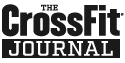-
AuthorPosts
-
May 12, 2014 at 1:52 am #263013
I want to add a .png image instead of a title for one of my pages on the main menu. Is that possible? Thanks!
May 12, 2014 at 2:34 am #263042Hi,
Can you post the link to your website please?
Also, the png you want to use and the specific menu item you want to change.
Regards,
JosueMay 13, 2014 at 1:23 am #263681Thanks for the quick reply.
The website is crossfitkismet.com and the page I’m looking to edit is “CrossFit Journal”. Instead of it saying CrossFit Journal I would like to use this image (http://journal.crossfit.com/templates/images/black-125×63.png) and have it link to http://journal.crossfit.com/start.tpl?version=CFJ-black123x63
Here is the code they gave me in its entirety…
Let me know if you need anything else from me.
Thank you again!
May 13, 2014 at 1:58 am #263688Hey!
Try adding this code to the Quick CSS:
.avia-menu li#menu-item-94 a { text-indent: -9999px; background: url(https://journal.crossfit.com/templates/images/black-125x63.png) no-repeat center center; width: 125px; }Cheers!
JosueMay 14, 2014 at 4:11 am #264441I’m still really new to WordPress, themes and all of that is there a step by step guide on how to do this so I don’t mess anything up? Thank you!
May 14, 2014 at 4:12 am #264442Hi!
Go to Enfold > General Styling > (scroll down) Quick CSS, paste the code i provided there.
Cheers!
JosueMay 15, 2014 at 2:39 pm #265293Sorry for all the questions I’m just nervous to mess anything up. Is there a certain section and/or line I need to post it in the Quick CSS or can it be anywhere? Is there a way to save my theme in case something goes wrong? I really appreciate all your help Josue! Thank you again!
May 15, 2014 at 5:33 pm #265380Put it at the very bottom.
Regards,
Josue -
AuthorPosts
- You must be logged in to reply to this topic.