
Hello,
I wan’t to mention, that when you add or remove a footer-column. It has affect on youre own created sidebars. the content shifts up or down, and wen removing a column it wil delete the CONTENT of the last created side-bar. als you have to move back the widgets to the belongin widget.
before:
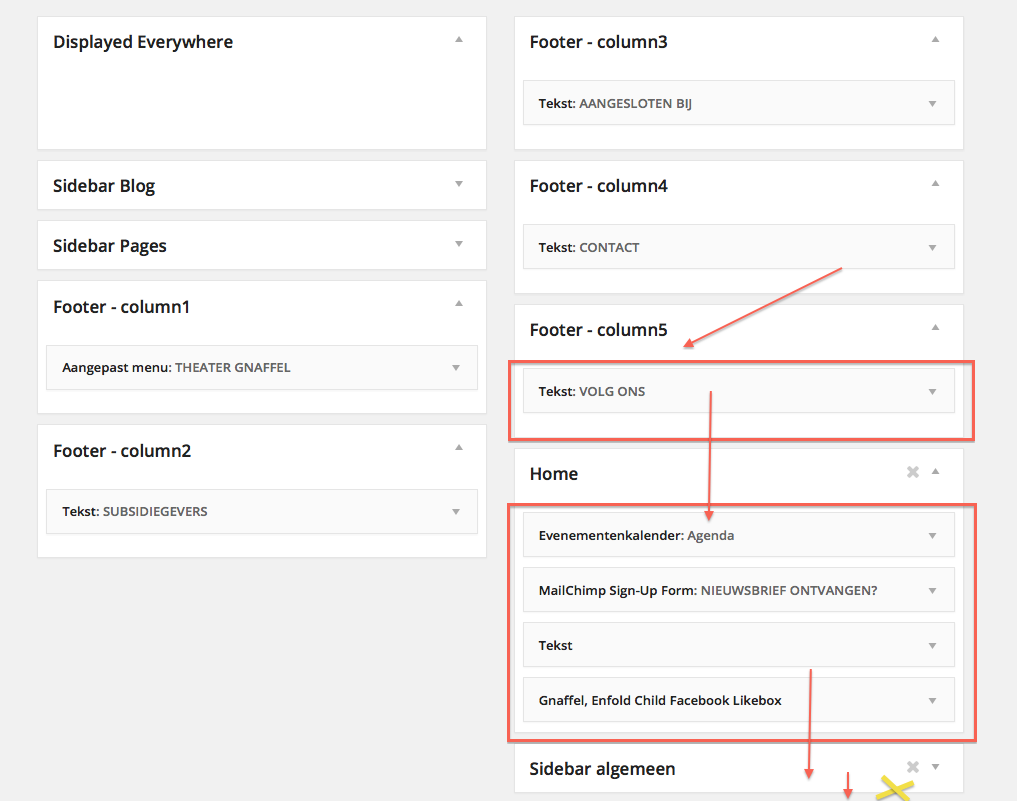
After
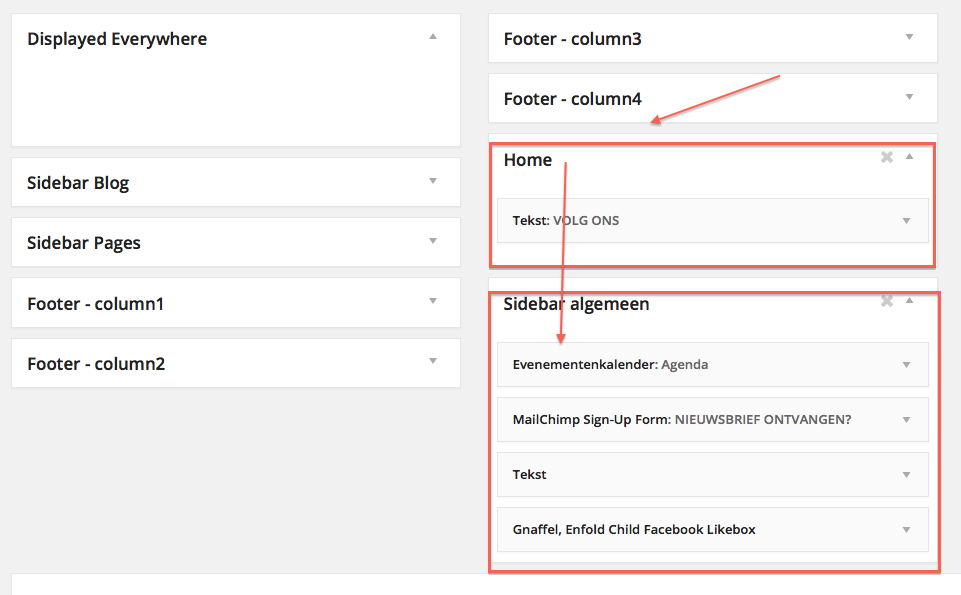
I hope you can fix this too make it a even better template
Hi Wilko!
We can try setting an ID to the widget areas. This will have the widgets be assigned to a specific ID instead of an increasing numeric value for each sidebar. I think this should save their position when you suddenly add or delete additional widget areas (such as the footer columns). But keep in mind that in doing this you will have to reset the widgets again after doing the code changes.
Try opening up /enfold/framework/php/class-sidebar-generator.php and find line 174.
$args['name'] = $sidebar;
And add this beneath it.
$args['id'] = $sidebar;
Next open up /enfold/includes/admin/register-widget-area.php and find line 77.
'name' => 'Footer - column'.$i,
And add this beneath it.
'id' => 'Footer - column'.$i,
Let us know if that works for you.
Cheers!
Elliott
