
-
AuthorPosts
-
May 2, 2016 at 11:14 am #625638
Hi there
I have a problem with a List in the WYSIWYG-Editor in a normal Text-Block.
I made a list, as you can see, when you are logged in with the admin-user in private content and it looks good on the frontend. But each time i go into the text-block (to change something or also when i do nothing) and save again, it’s creating an error. It adds multiple
- and
- elements, so that i looks very badly afterwards. Every time i open the text block and save again it adds like another level of
- elements to each existing
- element…
The first time i make it all look right and save it, it works normally. As soon as i enter the second time it starts changing this automatically.
I entered the text from a word file, but i put it trough a text editor to remove all formatting and also checked in the editor’s text view that not formats have been taken from the word file, so it’s not a problem from there.
Many thanks for quick help here.
Simeon
May 3, 2016 at 6:54 am #626230Hi FEWGmbH,
You have two installations of the theme and none of them are the latest version (3.5.4). Please delete the installation you are not using and update the other one to the latest version. http://kriesi.at/documentation/enfold/updating-your-theme-files/
Regards,
RikardMay 12, 2016 at 11:28 am #631268Hey Rikard, thanks for the info.
I see the point. Now I have made the update, but after the update the “portfolio entries”-item wasn’t anymore in the backend menu…!!
So i had to move back to my backup. Are there no more Portfolio entries in the new update?Thanks for your quick support.
SimeonMay 13, 2016 at 6:09 am #631818Hi Simeon,
No they should still be there after updating. I’m guessing you don’t have any way to show us the problem since you restored a backup? If you have a staging environment or something like that where we can see the problem then we can have a closer look at it.
Best regards,
RikardMay 13, 2016 at 8:19 am #631896When are you available today? I will redo the update and then you can see the error. But i don’t want to leave it too long like this, because the client is filling up the website, so he will be stopped until we find the problem or i restore the backup.
Thanks for a quick info and i will start the update.
May 16, 2016 at 3:31 pm #632995Hi,
under the week we are available to check your website, from monday till friday.
Best regards,
AndyMay 24, 2016 at 9:42 am #637322Hey there, i will now do an update of the theme and then i need your help, because last time the backend menu item “portfolio entries” was not visible!
May 24, 2016 at 11:35 am #637377So the update is made, portfolio entries are not visible in backend anymore!
Please check as soon as possible, because the client is filling up the website ( not now, because he can’t without the portfolio entries).Thanks for quick help.
SimeonMay 25, 2016 at 4:41 pm #638118Hello, please look at it, i have disabled a important function in the backend, so that you can have a look what’s wrong, and noone is looking at it until now. Many thanks for quick support here!
Simeon
May 26, 2016 at 6:23 am #638493Hi,
We are very sorry for the delay. Please refrain from bumping or replying to your own thread because it gets pushed back to the end of the queue and moderators won’t be able to provide a response immediately. Please be patient while we go through the rest of the queue. Thank you for your understanding.
Please check the themes\enfold\includes\admin\ directory then look for the register-portfolio.php file. Is it there? Aside from the custom shortcodes, what are the modifications added on the theme?
Best regards,
IsmaelMay 26, 2016 at 6:55 am #638521In the Directory you specified the register-portfolio.php is there.
We only did css changes and as you said a change in the custom shortcode.I did an update of the theme via wordpress backend, so it would have overwritten any other changes we did in the parent-theme. Also when i switch from the childtheme to the parent-theme in backend, the portfolio menu item is still not visible.
Thanks for your help!
SimeonMay 27, 2016 at 4:18 am #639058Hi,
I see. Please post the FTP details here, we would like to check the file server.
Best regards,
IsmaelJuly 12, 2016 at 4:16 pm #659961Here the details for FTP.
Thanks for your support!
SimeonJuly 14, 2016 at 6:57 am #660694Hi,
and as you said a change in the custom shortcode.
It’s been a while. What are these modifications? Could you please specify?
When are you available today? I will redo the update and then you can see the error. But i don’t want to leave it too long like this, because the client is filling up the website, so he will be stopped until we find the problem or i restore the backup.
I guess you removed the issue from the page. Could you please create a test page so that we can see the issue? We created a test page and we don’t encounter any errors: http://ubm.f-e-w.ch/wp-admin/post.php?post=880&action=edit
Best regards,
IsmaelJuly 14, 2016 at 2:32 pm #660859Hi Ismael
It really seems like the WYSIWYG-List-Problem is gone now. It doesn’t add new tags in the list.
The Problem that i don’t see the portfolio menu entry is still there and has to be solved!
Please provide a solution to this.The custom shortcode is for the “blog-tab” you see on the homescreen which shows a set of blog-entries of the image background.
So this should have nothing to do with it.Best regards,
SimeonJuly 19, 2016 at 3:06 am #662314Hi,
You didn’t report these issues before. If you don’t mind, please create a new thread or open a new topic for new inquiries. And update the theme to version 3.6.1.
Best regards,
IsmaelJuly 20, 2016 at 9:15 am #662805Hey Ismael,
I mentioned this issue above on May 12, 2016 at 11:28 am, but i have now started a new topic, so please look into it.
Also after the update to 3.6.1. the problem was still there.Cheers
SimeonJuly 23, 2016 at 7:04 am #664137Hi,
Alright. Please update the theme to version 3.6.1. Make sure that the includes > admin > register-portfolio.php file exists.
Best regards,
IsmaelJuly 25, 2016 at 9:54 am #664509I already updated to 3.6.1 and the menu item is still missing. The file is in his place:
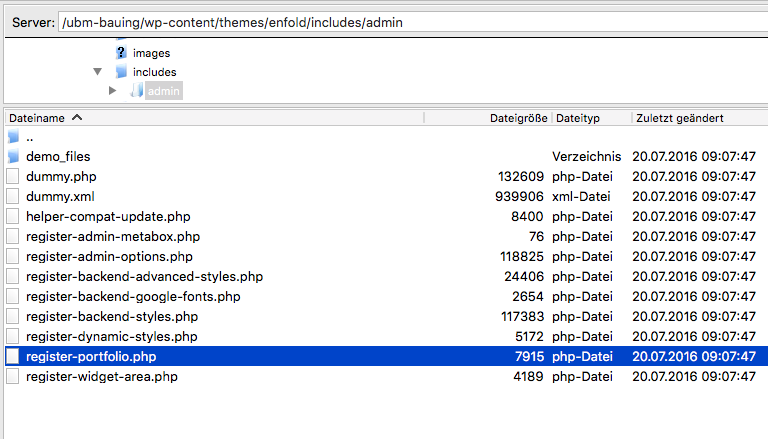
What is happening!?
July 25, 2016 at 10:02 am #664516Hey Ismael, The problem solved itself when i updated WordPress to the newest version.
Another Problem with elements occured to me just now!
When i enter a line-break with the enter-key in a text-blox in the avia layout builder, it doesn’t take it.
I can do a single line-break, but when i want to enter another to make a real gap, it doesn’t take it.Do you understand what i mean? Thanks for quick help.
simeonJuly 27, 2016 at 3:23 am #665580Hi,
When i enter a line-break with the enter-key in a text-blox in the avia layout builder, it doesn’t take it.
I can do a single line-break, but when i want to enter another to make a real gap, it doesn’t take it.This is WordPress feature called wpautop which prevents unwanted line breaks and incorrect html tags from breaking the site layout. If you want to create a gap between the paragraphs, use the theme’s separator/whitespace shortcode. For new inquiries, please create a new thread. Thank you.
Best regards,
IsmaelAugust 2, 2016 at 3:36 pm #667701okay, i informed the client accordingly. Strange thing and i don’t get the reason, but…
Thanks and a good day.
SimeonAugust 6, 2016 at 7:00 am #669240 -
AuthorPosts
- The topic ‘Bug with Elements’ is closed to new replies.
