
Hey guys,
Apparently, the logo isn’t sizing properly inside of IE 8 and the logo is overlapping the menu/drop downs in 1024×768 resolution. Is there a tweak you can provide to fix this? I’ll attach an image.
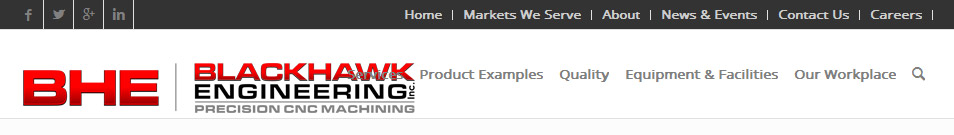
Hey Mark!
Thank you for the screenshot.
Is the site live? If you don’t mind, we would like to inspect it. You can control the mobile menu activation on Enfold > Header > Mobile Menu > Header Mobile Menu activation. Choose the second option. This should force the mobile menu on devices with 990px screen width below and probably fix the issue.
Cheers!
Ismael
Hey!
Please change the settings as Ismael mentioned (Enfold > Header > Mobile Menu > Header Mobile Menu activation):

Cheers!
Josue
This forces the mobile menu and will confirm on IE8 tomorrow.
Thanks, guys.
Mark
We looking forward to hearing from you Mark :)
Regards,
Josue
Hi!
IE8 doesn’t support media queries so the theme falls back to the base width which doesn’t fit your menu+logo. If you wanted to keep the same logo and menu then a IE css stylesheet could be loaded in through your child theme to shrink the header logo.
Regards,
Devin
