
Tagged: Text block
In image you can see that I have a text block with 3 lines of text, one is a paragraph, one is H1 and other is H2 tag. They look basically how I want when entering it on back end but as you can see by image just below, that’s how it looks like on the web page.
I’d like to eliminate the extra space between first line and phone number. Have played around with all kinds of padding and margin options in CSS but can’t figure out what is making the big gap.
Can you advise?
Thanks…
Tom
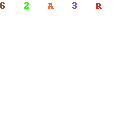
Hi,
Can you post the link to the website please?
Regards,
Josue
Hey!
Try adding this code to the Quick CSS:
.white-letters h1, .white-letters h2 {
margin-top: 0 !important;
}Cheers!
Josue
that worked, thanks.
Do you know what was causing there to be so much space? I’m sure the default space between a paragraph line and H1 isn’t set to that big a margin.
Hi!
That was actually the default spacing for heading elements, these are meant to be used as titles for paragraphs, that’s why they have that top spacing.
Cheers!
Josue
thanks, feel free to close this one out.
