
-
AuthorPosts
-
April 20, 2019 at 8:23 pm #1092961
As you can see in the attached screen shot below I am using the tab element on the left hand side in the grey area. In the screen shot below you will notice I have tabs that say “New Category” I would like to have those blank with no title at all. However for some reason the code wants to insert a “1” when you leave the title of the tab empty.
I need the empty tabs to create padding below the “Procedures” tab. Because the page height is determined by how many tabs you have. And on this page
I only have 4 tabs I actually need right now . Forms,Document, Releases, Procedures.Is their a code snippet we can use so that it will remove the default “1” when a tab has no title ?
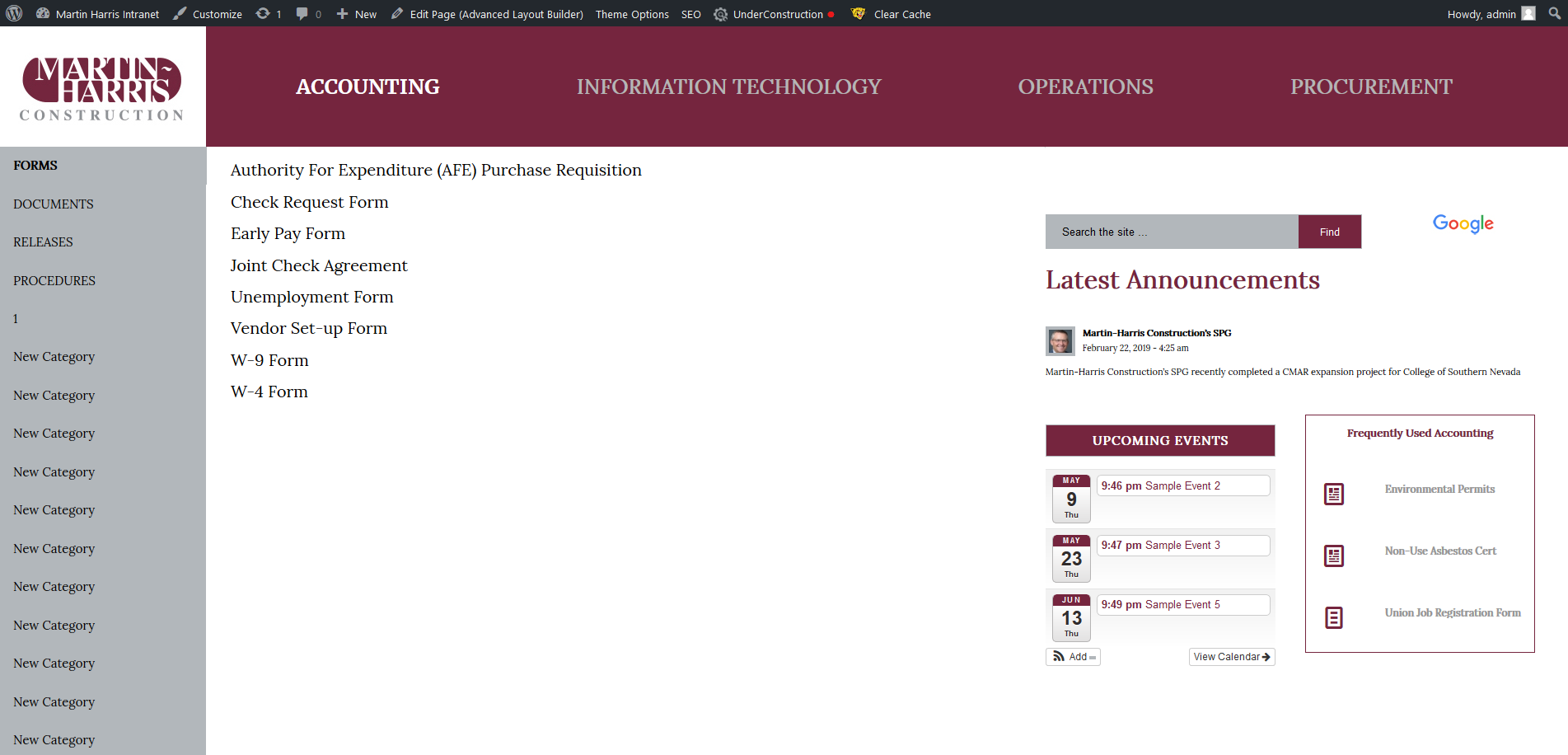 April 21, 2019 at 5:46 pm #1093088
April 21, 2019 at 5:46 pm #1093088Hey webworm72,
Please provide a link to the site/page in question so we can look into this issue further.
Best regards,
Jordan ShannonApril 21, 2019 at 9:11 pm #1093142Hi Jordan thanks for the response.
All I am trying to determine is if there Is a code snippet we can use so that it will remove the default “1” when a tab has no title ?
April 21, 2019 at 9:18 pm #1093144Hi,
Could be possible with CSS but we need to inspect the page.
Best regards,
Jordan ShannonApril 21, 2019 at 11:43 pm #1093161Hi Jordan Really appreciate your help !
see login credentials below in private section
then navigate to page below as an example, all the pages are set up the same, you will see the “1” on the tab where I removed the title and left blankApril 22, 2019 at 3:17 pm #1093342Hi,
Add this to quick css:
.tab.tab_counter_4{ display:none!important; }Best regards,
Jordan ShannonApril 22, 2019 at 9:05 pm #1093406thanks Jordan !
so that code snippet essentially removed the tab with the “1” completely , which removed the vertical padding that the tab creates
I looked at the other pages and any tab after the 4th tab is removed with that code snippet.I don’t don’t understand why the code inserts a “1” when you simply leave the Tab Title Blank , is that a bug ?
for example on page below , you will see the 4 tabs at the bottom with the “1” inserted when we leave the “Tab Title” section blank
https://intranet.martinharris.vegas/information-technology/-
This reply was modified 4 years, 12 months ago by
webworm72.
April 26, 2019 at 4:08 pm #1094760Hi,
Yea it seems so. It is something that we will see how to work further.
Best regards,
BasilisApril 26, 2019 at 9:54 pm #1094831Thank you very much for the response Basilis !!!
To keep it simple for troubleshooting purposes I uploaded the theme to a domain that I am not doing anything with.The install below is WordPress 5.1.1 and the Enfold v4.5.6, no plugins at all being used and it is still doing the same things when Tab Titles are left empty.
So yes it appears to be a minor bug / issue with the tab code. I can certainly provide admin logins to this install, although I’m sure you can replicate this on your end.
let me know
ThanksApril 27, 2019 at 8:22 pm #1094955Hi,
This seems to be a duplicate thread to this one Please check this one.Best regards,
MikeApril 27, 2019 at 9:16 pm #1094964thanks Mike you can close his ticket
April 27, 2019 at 11:30 pm #1094983Hi,
Glad we were able to help, we will close this now. Thank you for using Enfold.For your information, you can take a look at Enfold documentation here
For any other questions or issues, feel free to start new threads in the Enfold forum and we will gladly try to help you :)Best regards,
Mike -
This reply was modified 4 years, 12 months ago by
-
AuthorPosts
- The topic ‘How to remove "1" from tab when no title is used’ is closed to new replies.
