
This is an issue since at least version 3.4.6.
Having a table and having set one row to “header”, then umlauts and special chars are not encoded correctly.
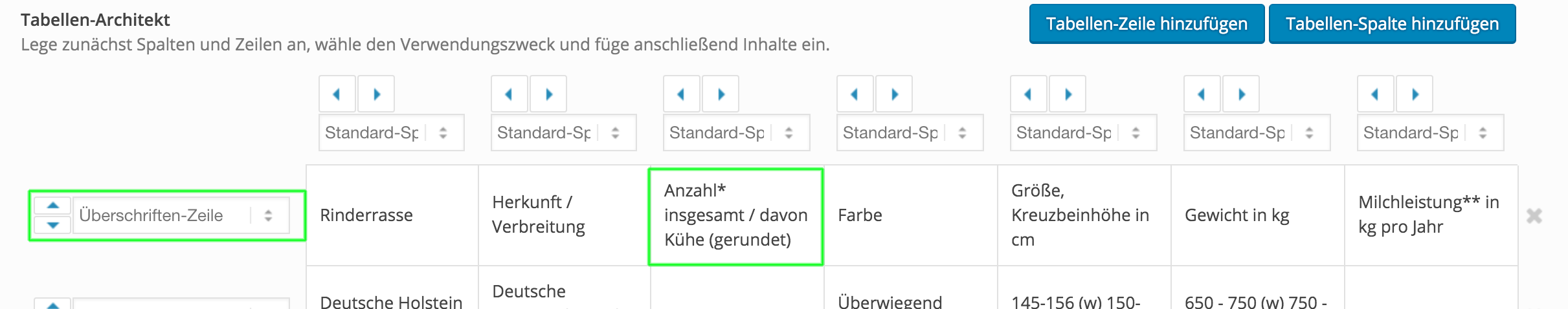
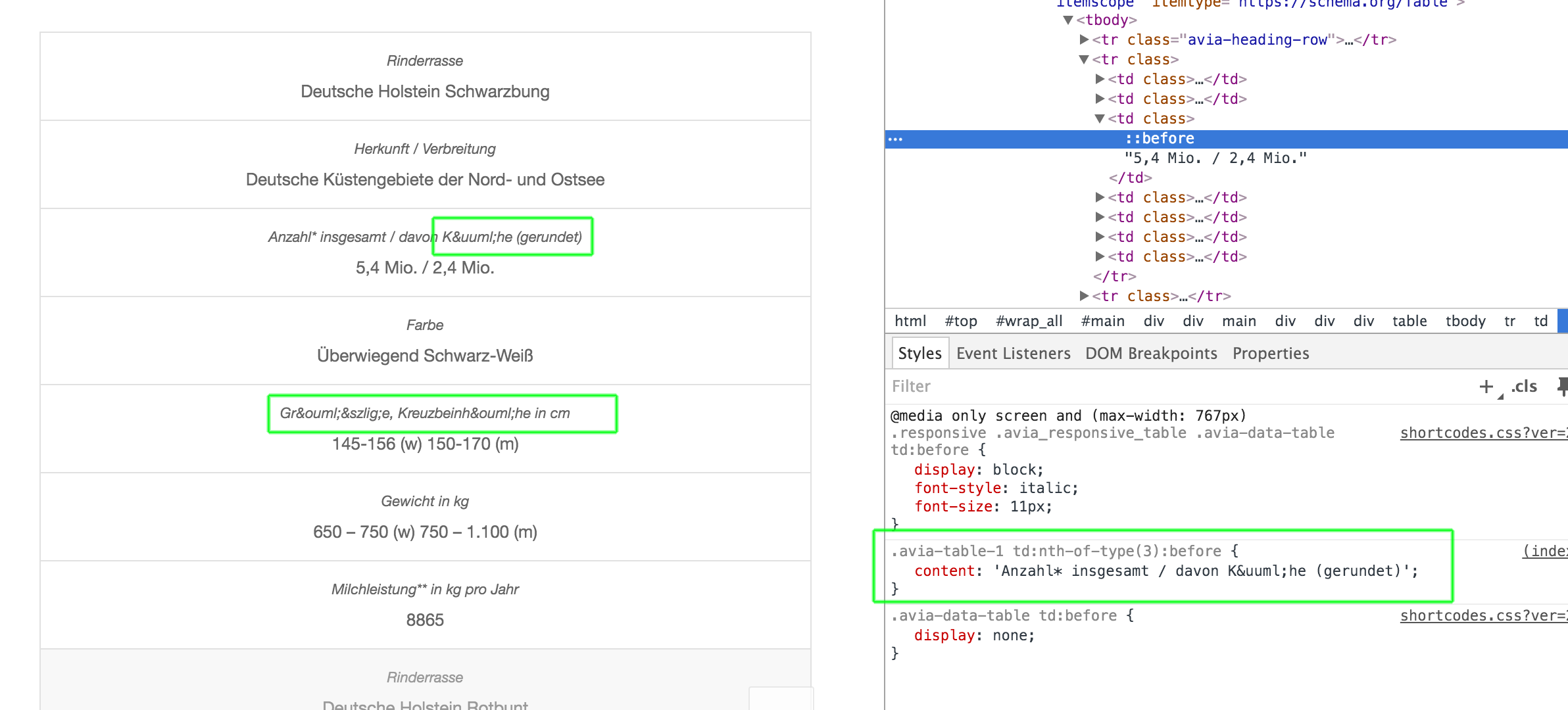
How can I fix this bug until the next release?
Thank You,
Thomas
Hi mailworm!
Please make sure that you are using the latest version of the theme which is currently 3.5.1 – http://kriesi.at/documentation/enfold/updating-your-theme-files/
If you are not, you can check out highlighted new features here – http://kriesi.at/archives/enfold-version-3-5-woocommerce-bookings-integration-a-new-layout-mode-5-new-demos-and-more
If you are using the latest version, please create a temporary admin login and FTP logins and post them here privately so we can look into it.
Best regards,
Yigit
Hi Yigit,
thanks for Your reply. During the easter weekend I had some time to experiment a little. The issue is server sided. I created a table in the same style on another installation on another server and the error did not appear.
Since the error happens on a test/ preparation server only, this ticket can be closed.
One question only: Do You have an idea what causes the issue? Is it the PHP Version or some configuration of PHP itself?
Thank You very much,
Thomas
Hi!
Did you try updating? there’s a change on how the table headers content are handled in mobile that could fix the issue.
Regards,
Josue
Hi Josue,
yes, I updated the test installation, but the problem was not resolved. Just investigated after that and came to the conclusion, that it must habe todo with the PHP version or settings.
Regards,
Thomas
